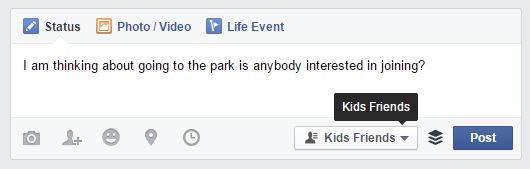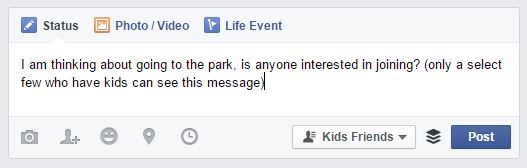Alright, so I have spent the last few days FRANTICALLY trying to stop user registration spam on one of my sites. I have been wanting to get Buddypress going on one of them and was determined to get it up and running efficiently, so when my inbox started absolutely FLOODING with spam user registrations (more than 50 a day) I was beside myself!! Making it worse was that my gmail was reaching it’s memory limit making it double frustrating. So I was trying to delete as many emails as I could while getting way more a day than usual.
I started trying different plugins for spam, I already had Akismet and I tried probably about five different ones too. Keep in mind I’m home with the three kids these days so basically this means that when I had time I’d research plugins on my phone, go to my computer and install in less than about 5min, look at what time it was and watch my inbox. The first bunch of them, all of which I tried one at a time did absolutely nothing. The most promising one with the most users/reviews didn’t like the way my server was set up. I had gone through and gotten the right key to apply and everything, totally frustrating, and I don’t have time to call GoDaddy and ask them to reconfigure my server right now.
Finally today, rather than trusting Google/Wordpress recommendations I went straight to Buddypress. I then clicked “Plugins” to see if they recommended any for this issue and I found one, they had WP-SpamShield Anti-Spam. As you can imagine I went and installed it, checked the time (it was 12:50pm) and while I had gotten another spam registration at that very point in time, I simply deleted it and waited.
Now, it is 7:26pm and I am declaring victory…I have not gotten any new spam registrations and in addition to that I’ve gotten a “real” comment on that site, that of course I had time to follow up with since I wasn’t trying to find another spam solution.
So happy dance!! I totally recommend WP-SpamShield to anyone who is trying out BuddyPress to create an online community using WordPress!!! If you want to donate to them continuing this effort to prevent spam (please do) click HERE! I wish I could donate more..
I learned and will (hopefully) remember to go straight to the source next time I’m looking for a solution…
This post originally appeared on KristinBennett.com and was reposted here with permission from Kristin herself.

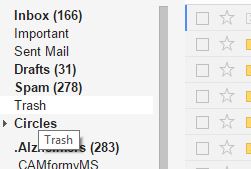
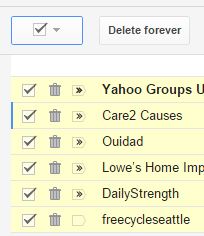
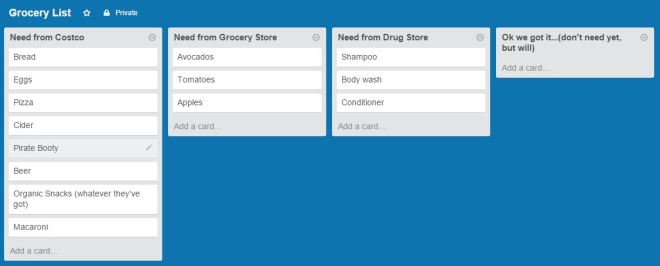
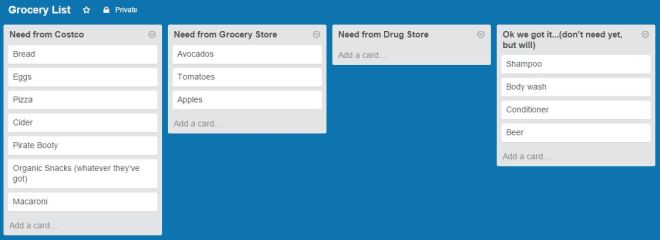
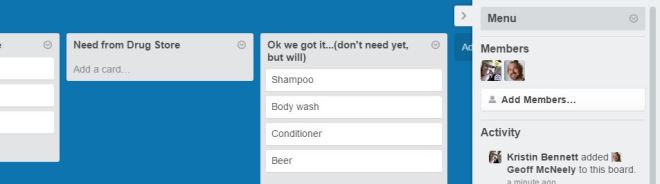


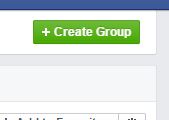 that with “Secret” it is completely hidden and can’t be found, and with “Closed” the members and the group ARE visible to everyone but the posts are kept hidden from anyone who isn’t a member. I usually use closed unless I know that I have invited everyone, then secret might be more appropriate. I think that the secret is only good if you have a group that is highly concerned with privacy, but honestly if it is that big of a concern I prefer to keep it OFF of Facebook. Important thing is the posts and events are kept secret in the Closed group and what makes sense to me.
that with “Secret” it is completely hidden and can’t be found, and with “Closed” the members and the group ARE visible to everyone but the posts are kept hidden from anyone who isn’t a member. I usually use closed unless I know that I have invited everyone, then secret might be more appropriate. I think that the secret is only good if you have a group that is highly concerned with privacy, but honestly if it is that big of a concern I prefer to keep it OFF of Facebook. Important thing is the posts and events are kept secret in the Closed group and what makes sense to me.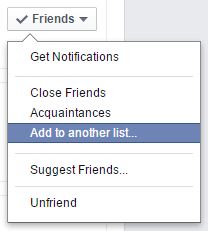 The Friend list option is available when you click the Friends drop-down and get some options and you select the “Add to another list” option where you get a chance to create a new list like “Parent Friends” or “Juniors Friends” or something like that. Then you can post invites to events directly on your wall and specify that you want only people on this list to see the post. This option makes the most sense if you have people that you want to invite that you know from different places and that don’t make sense to group together for that reason. This is where you select the different audiences on your post:
The Friend list option is available when you click the Friends drop-down and get some options and you select the “Add to another list” option where you get a chance to create a new list like “Parent Friends” or “Juniors Friends” or something like that. Then you can post invites to events directly on your wall and specify that you want only people on this list to see the post. This option makes the most sense if you have people that you want to invite that you know from different places and that don’t make sense to group together for that reason. This is where you select the different audiences on your post: